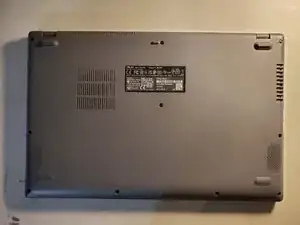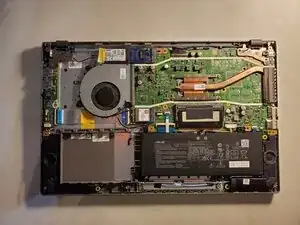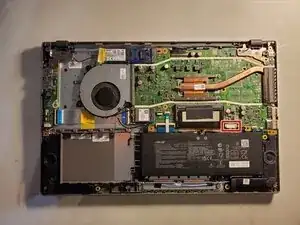Introduction
In this guide I will be showing you how to remove the Wifi card form your ASUS X515.
-
-
Remove the 10 phillips screws from the bottom of the case.
-
Using a prying tool pry the bottom of the case open.
-
-
-
Locate the battery and its connector.
-
Using your fingers or a prying tool pull up on the connector to disconnect it.
-
-
-
Locate the Wifi card.
-
Remove the single screw.
-
Carefully disconnect the cable connected to the Wifi card.
-
The Wifi card will popup.
-
Remove Wifi card by pulling it out.
-
Conclusion
To reassemble your device, follow these instructions in reverse order.