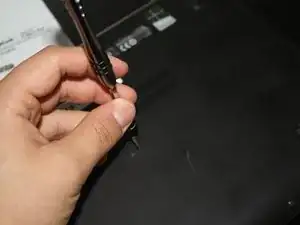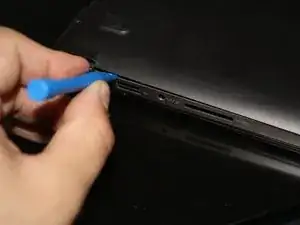Introduction
If your AsusX202E does not turn on or looses power quickly use this guide to replace the battery.
Tools
Parts
-
-
Use a plastic opening tool to open the components of the laptop. In order to do this, insert the plastic opening tool in between the two covers then pry open.
-
-
-
Use an opening tool to the plastic opening tool to disconnect the battery from its motherboard socket.
-
Lift the battery up and out of the chassis.
-
Conclusion
To reassemble your device, follow these steps in reverse order.