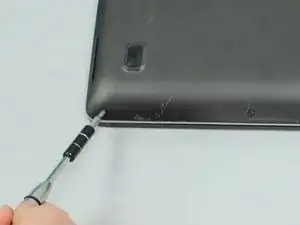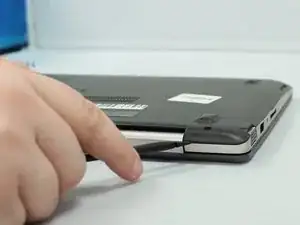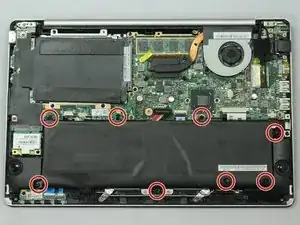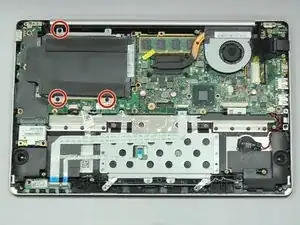Introduction
The hard drive is where almost every file in the computer exists. This component can fail if the computer is dropped or if a virus or the operating system corrupts the files located on the drive. Be aware that dropping the drive or placing it near a strong magnet may result in the permanent loss of files.
Tools
Parts
-
-
Flip the device such that the labels are on top.
-
Use a Phillips #1 screwdriver to remove the four 8mm screws near the back.
-
Use the same screwdriver to remove the four 5mm screws in the front.
-
Use the same screwdriver to remove the single 9mm screw in the center.
-
Conclusion
To reassemble your device, follow these instructions in reverse order.