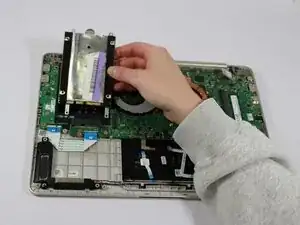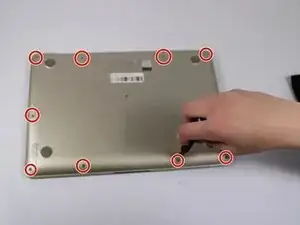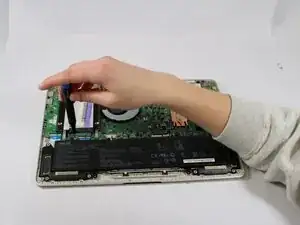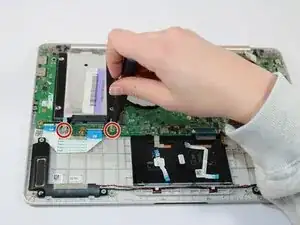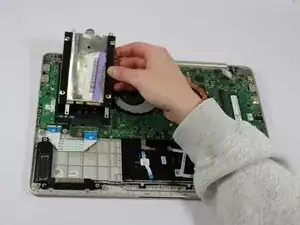Introduction
If your Asus VivoBook S14 is a lot slower than usual, with frequent freezing screens and error pop-ups, this could be a sign that your hard drive is failing. This guide will show you how to remove the failing hard drive.
Please ensure the laptop is turned off before you begin.
Tools
-
-
Remove all eleven 5 mm screws on the back panel with a JIS #000 screwdriver.
-
Gently pry off the back cover.
-
Conclusion
To reassemble your device, follow these instructions in reverse order.