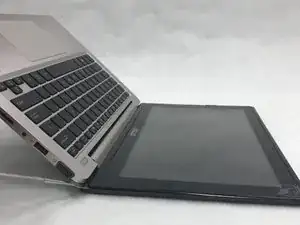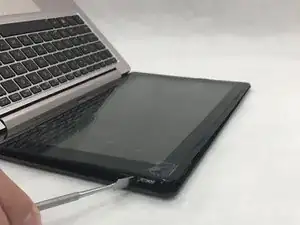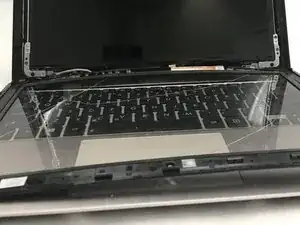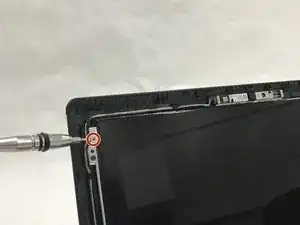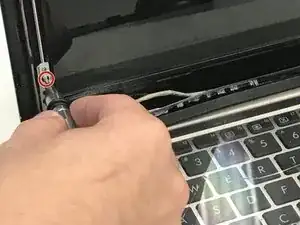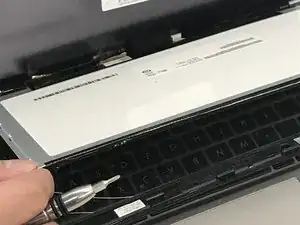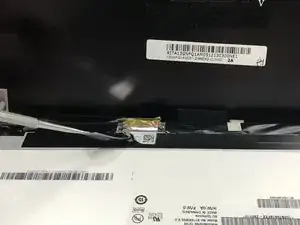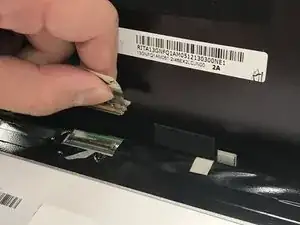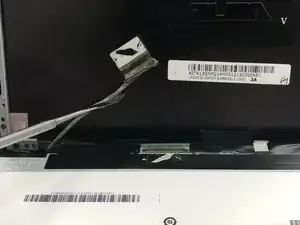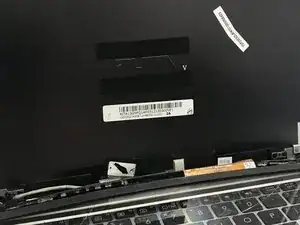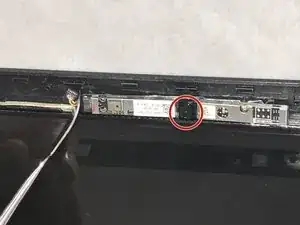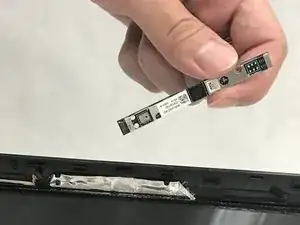Introduction
This guide will show you how to locate and remove your webcam if you are experiencing issues with your webcam.
Tools
Parts
-
-
First open the laptop and place it so that you have access to the side of the display.
-
Next you want to place the laptop in a position where you have easy access to the display.
-
Use a metal or a plastic prying tool to split the front and back of the display.
-
Start on the side and work your way around.
-
-
-
Remove the two 2.8mm screws on the top right and top left of the screen using a Phillips #0 screwdriver.
-
-
-
Once the screws are removed you should be able to move the display down. Be careful as there is a connection to the motherboard which will need to be removed.
-
-
-
Here is a picture of the connection that needs to be removed to free the display.
-
Pull connection from the plastic on the sides not the wires as these are fragile.
-
To reassemble your device, follow these instructions in reverse order.