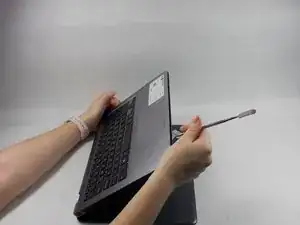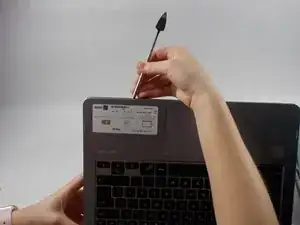Introduction
This guide helps you replace the hard disk drive (HDD) in your Asus VivoBook Flip 14 TP410U.
Tools
Parts
-
-
Use a metal or nylon spudger to pry open the back cover on all sides.
-
Remove the back cover to access the inside where the hard disk drive is located.
-
-
-
Locate the hard-drive.
-
Disconnect the hard disk drive from its connectors, and remove the drive.
-
Conclusion
To reassemble your device, follow these instructions in reverse order.
One comment
Hey, do you by any chance have the reference for the battery in the Asus TP410U ? Thank you!