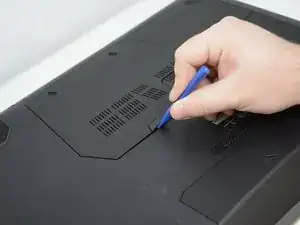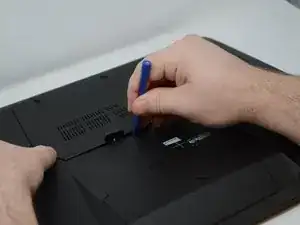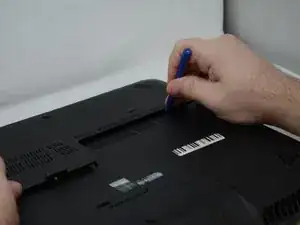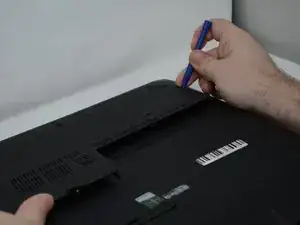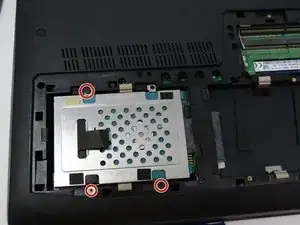Introduction
If you are having issues with low hard drive space, use this guide to replace your hard drive.
Tools
-
-
With the computer upside down, lift up on the rubber cap on the back plate to access the captive Phillips #2 screw.
-
-
-
Pull back on the tab on the hard drive shield until it is clear of the screw slots. Next pull the shield out.
-
-
-
With the hard drive exposed, pull the hard drive away from the connection point and then remove the hard drive.
-
Conclusion
To reassemble your device, follow these instructions in reverse order.