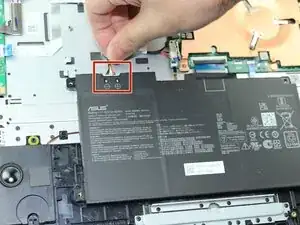Introduction
Follow this guide to learn how to correctly remove and replace the speakers in your Asus L410MA-TS02.
The speakers are combined in a single assembly, so you must replace both if one is faulty.
Tools
-
-
Remove ten 6 mm screws that secure the lower case using a Phillips #1 screwdriver.
-
Carefully remove the lower case.
-
-
-
Grip the white battery connecter found on its side and pull it directly out of its battery port.
-
-
-
Remove any electrical tape and disconnect any ribbon cables in the way.
-
Pull the white speaker connector directly out of its port.
-
Conclusion
To reassemble your device, follow these instructions in reverse order.