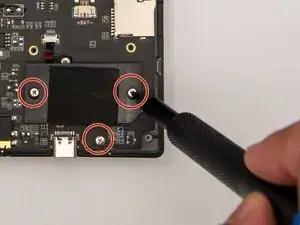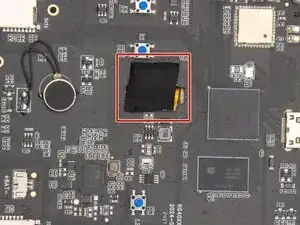Introduction
Tools
-
-
Remove the micro SD card located on the left and right sides of the device by pushing into the SD card slot and pulling the card out.
-
Unscrew all six 7.5 mm screws on the backside of the case using a 1.5 mm hex screwdriver.
-
-
-
Disconnect the battery connection cable by gently pulling it away with angled tweezers from the slot that connects the cable to the motherboard.
-
-
-
Using a Phillips #00 screwdriver, remove the 10 5.5 mm screws securing the circuit board to the case.
-
-
-
Remove the tape covering the ribbon cables.
-
Using ESD-safe tweezers, gently pull the ribbon cables away from the circuit board.
-
Conclusion
To reassemble your device, follow these instructions in reverse order.