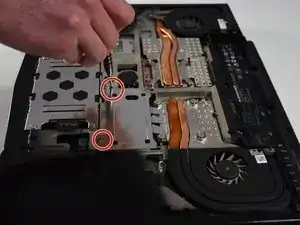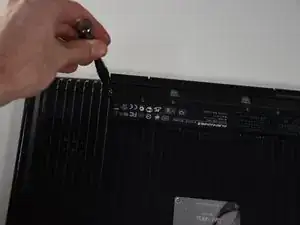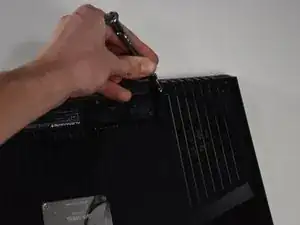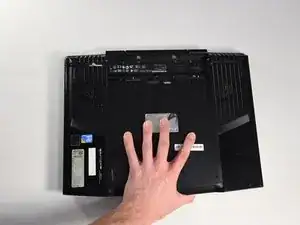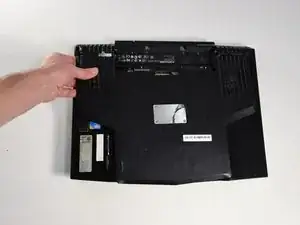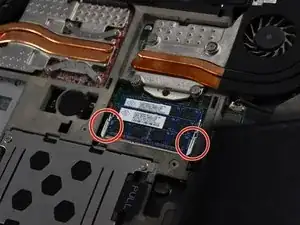Introduction
This guide will explain how to carefully and safely remove the RAM from an Alienware M15x laptop.
Tools
Parts
-
-
Remove the two 4-mm screws that hold the compartment door to the rest of the computer using a PH#0 screwdriver tip.
-
-
-
Push the two retaining clips on either side of the ram outwards, allowing the RAM chip to pop up.
-
Conclusion
To reassemble your device, follow these instructions in reverse order.