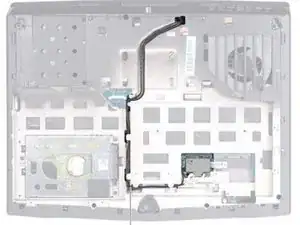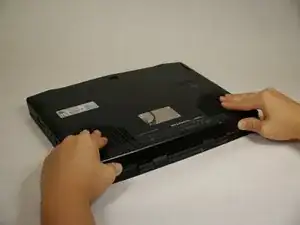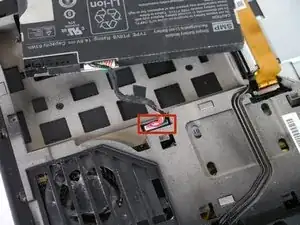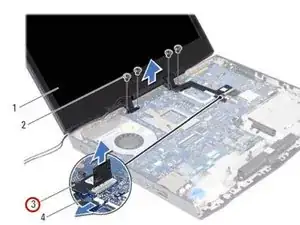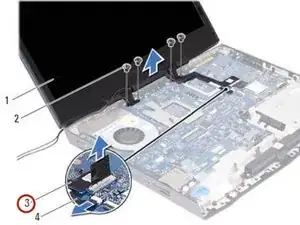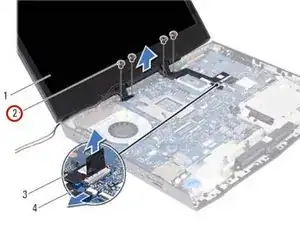Introduction
In this guide, we will show you how to remove and replace the Display Assembly.
Tools
-
-
Turn the computer off.
-
Disconnect the charging cable from the computer.
-
Flip the computer upside down.
-
-
-
Loosen the two 6.35 mm size 1 Phillips screws on the back cover.
-
Slide the back cover towards you and then lift upwards to remove.
-
-
-
Pull up on the black tab on the battery to reveal the connection between the battery and laptop.
-
Pull up on the white connector to disconnect it from the laptop.
-
The battery is now free to remove from the laptop and can be set aside.
-
-
-
Note the routing of the WirelessHD card (optional) and mini-card antenna cables and remove them from the routing guides on the computer base.
-
-
-
Gently slide the WirelessHD (optional) and mini-card antenna cables out through the slot on the computer base.
-
Lift the display assembly off the computer.
-
-
-
Slide the WirelessHD (optional) and mini-card antenna cables through the slot on the computer base.
-
Place the NEW display assembly in position and replace the screws that secure the display assembly to the computer base.
-
To reassemble your device, follow these instructions in reverse order.