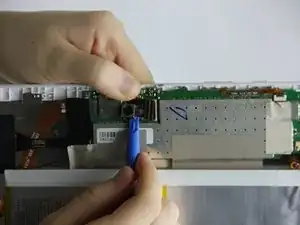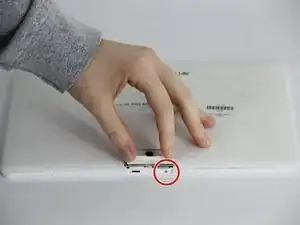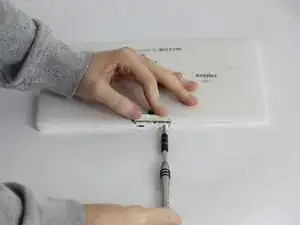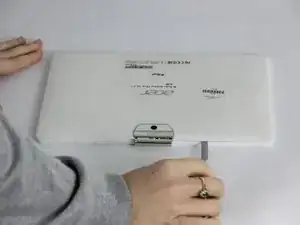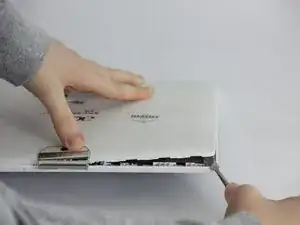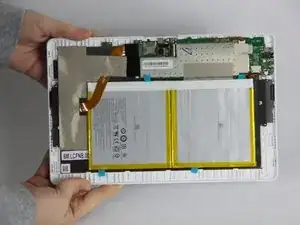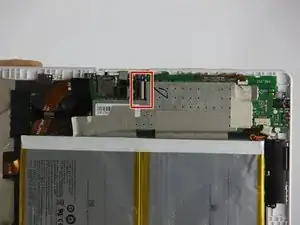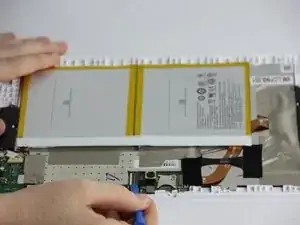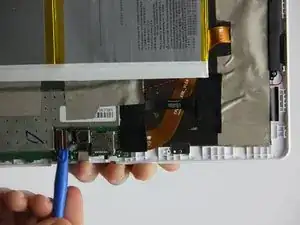Introduction
If one or both of your cameras are faulty, they can be removed through the use of a plastic opening tool and a Phillips #00 screwdriver.
Tools
-
-
Pry open media port cover at the top of the tablet.
-
Use the Phillips 00 screwdriver to remove the 1 mm screw.
-
-
-
Using the plastic opening tool gently place the tip of it under the connection and pry up. It will pop out.
-
-
-
Use the plastic opening tool to pry up the rear facing camera. Once removed the front facing camera will come out as well.
-
Conclusion
To reassemble your device, follow these instructions in reverse order.