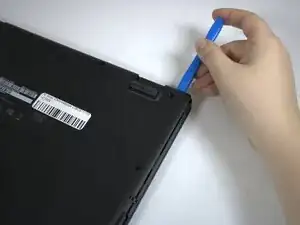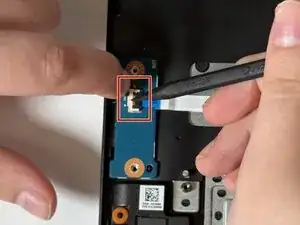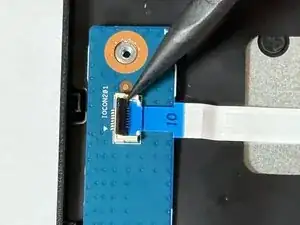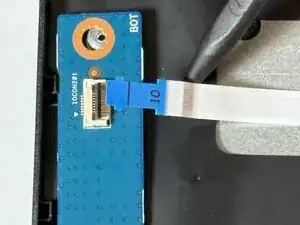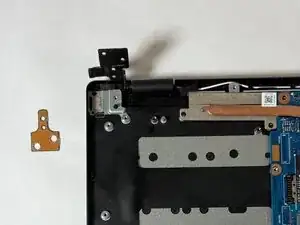Introduction
The purpose of this guide is to demonstrate how to replace the daughterboard of the Acer Chromebook CB0311-1H-C1MX. The daughterboard is a smaller circuit board that acts as an extension of the motherboard. It has two separate sections: one is connected to the motherboard by a cable, and one is hidden under the left hinge.
If the device is experiencing issues with network connection, audio processing, or USB port connection, the daughterboard may need replacement.
Tools
-
-
Beginning at the hinges, use an iFixit Opening Tool to pry open the back case.
-
Continue using the iFixit Opening Tool around the entire edge of the case.
-
-
-
Gently push on either side of the silver connector so that it no longer covers the battery cable.
-
Disconnect the battery cable by pulling it straight out.
-
To reassemble your device, follow these instructions in reverse order.