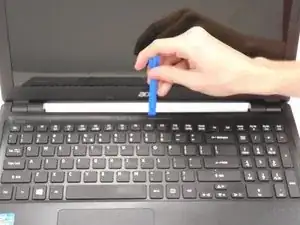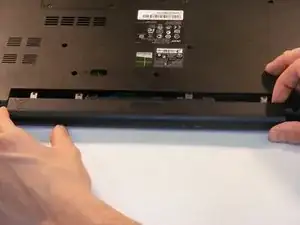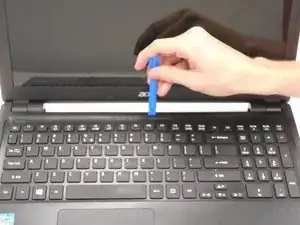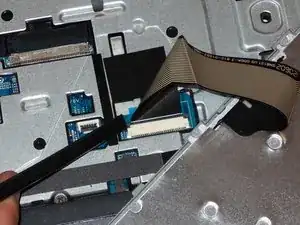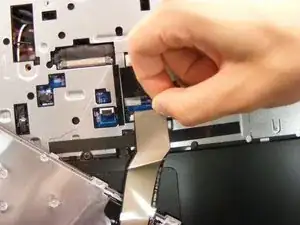Introduction
The keyboard may be easily replaced if a key or keys no longer works. It is accessible without removing the back cover of the computer.
Tools
-
-
Use the spudger, push the two tabs, located in the battery slot, through their slots to release the keyboard.
-
Do this with the computer slightly open for ease.
-
-
-
Open the laptop.
-
Start top of the keyboard and use the opening tool to pop the remaining tabs around the keyboard loose.
-
The keyboard can be flipped onto its face once removed.
-
-
-
Use the spudger and slide the grey tabs on either side of the keyboard wires away from the white plastic.
-
Conclusion
To reassemble your device, follow these instructions in reverse order.