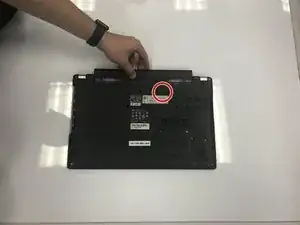Introduction
-
-
Make sure to shut off your laptop.
-
Release the latch or other mechanism that holds the battery in place.
-
Remove the battery.
-
-
-
Remove the two screws that hold the panel in place.
-
Remove the panel, making sure not to damage it.
-
You should now be able to replace your memory card.
-
Conclusion
To reassemble your device, follow these instructions in reverse order.