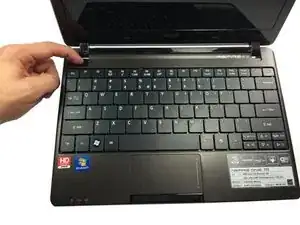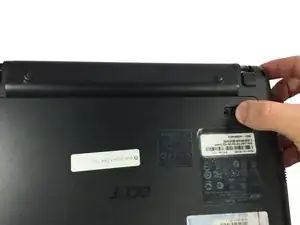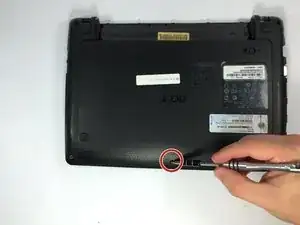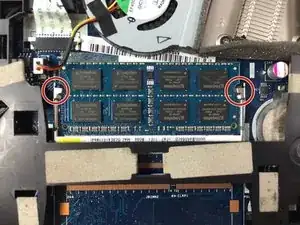Introduction
Tools
-
-
Slide the button below the battery to the right while simultaneously pulling the battery out.
-
-
-
Unclip the two metal braces that hold the RAM in place by pushing the metal clips outwards away from the RAM itself.
-
The RAM should pop up.
-
-
-
Take the replacement RAM stick and line up the the grooves on the RAM to the grooves on the netbook so that they will fit in flush.
-
Conclusion
To reassemble your device, follow these instructions in reverse order.