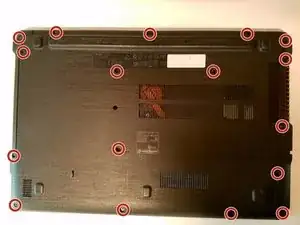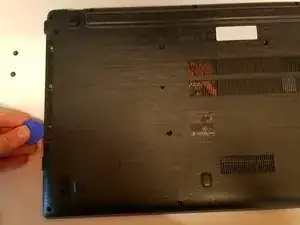Introduction
This guide will show you how to replace an old or faulty battery on the Acer Aspire E5-573G.
Tools
Parts
-
-
Run a pick between the bottom cover and the device around the edge of the laptop and unclip the cover from the rest of the device.
-
-
-
Lift the left side of the bottom cover, but do not completely remove the cover, as the speaker is cable is still connected and will be damaged.
-
Pull the speaker connector towards the fan to disconnect it from its socket on the motherboard.
-
-
-
Pull the battery connector towards the battery to disconnect it from its socket on the motherboard.
-
Remove the battery.
-
To reassemble your device, follow these instructions in reverse order.
Take your e-waste to an R2 or e-Stewards certified recycler.
One comment
Where can i buy a battery replacement for my aspire e5-573g-59c3?