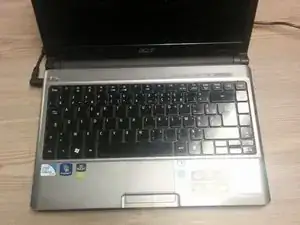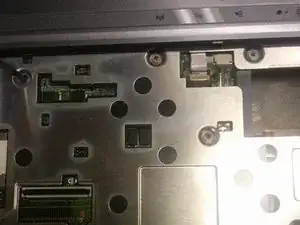Introduction
Tools
-
-
Remove the battery
-
Turn the laptop so that the lid touches the table and unscrew the screws. There are 14 long ones and 2 short ones.
-
-
-
Pop up the keyboard with a flat screw driver. Pay attention to the connector between the keyboard and the mother board.
-
Disconnect the keyboard from the motherboard by lifting the black part of the FPC connector.
-
Unscrew 8 screws.
-
-
-
Disconnect the two flat cables with the FPC connectors as shown in the picture.
-
Detach the lid and disconnect the sound card reader (red/black cable pair).
-
-
-
Unscrew the four screw in the screen lid.
-
Slide out the 4 lockers on the side of the screen. Be careful not to have the screen touch the motherboard as it might scratch the surface of the screen.
-
-
-
Disconnect the screen from the motherboard.
-
Connect the new screen and make sure to tape the cable to the screen (the connector should have a tape, if not, add one).
-
To reassemble your device, follow these instructions in reverse order.