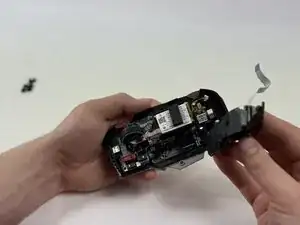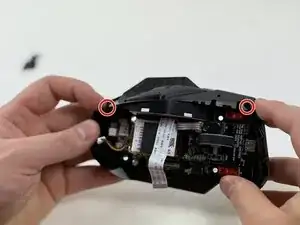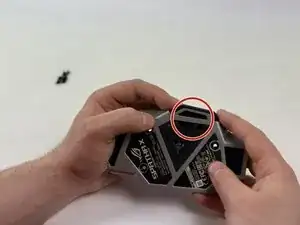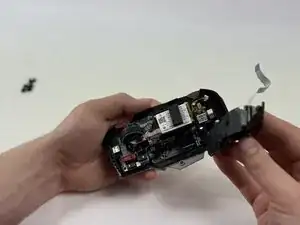Introduction
Use this guide if you are experiencing any issues with the side mouse buttons on your ASUS ROG Spatha X.
Tools
-
-
Use the pointed edge of a spudger to remove the four soft rubber covers on the underside of the mouse.
-
Use the included Torx screwdriver, or a T3 Torx screwdriver, to remove the four 4 mm screws.
-
Conclusion
To reassemble your device, follow the above steps in reverse order.
Take your e-waste to an R2 or e-Stewards certified recycler.
Repair didn’t go as planned? Try some basic troubleshooting or ask our Answers community for help.