I am trying to simulate the CMOS inverter (on the Tanner EDA S-edit tool). I am getting an error as follows -
Error: Simulation file "C:\Users\Carl\AppData\Local\Temp\inv_layout_tb.tsim" does not exist
Fatal Error: "inv_layout_tb.sp" line 24
Library File "C:\Users\TannerEDA\TannerTools_v2019.2\Process\Generic_250nm\Models\Generic_250nm. lib" not found!
and the error seems to be in this line - lib C:\Users\TannerEDA\TannerTools_v2019.2\Process\Generic_250nm\Models\Generic_250nm.lib" TT
And I wanted to design the layout for this, I am using L-Edit for that.
When I tried Creating a new Design in L-Edit, it crashes showing an error that goes away as soon as I click on "OK"
Does anyone know, how to solve this problem?
P.S: I am using Windows 11, and S-edit and L-edit version 2019.2
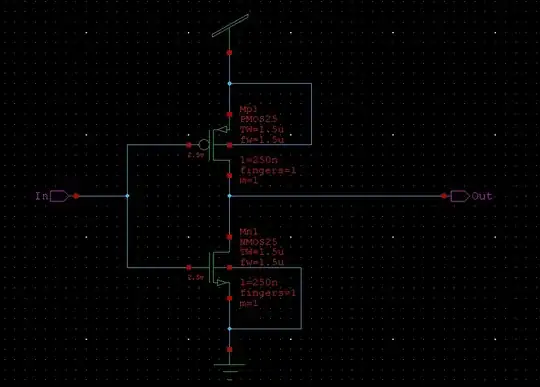
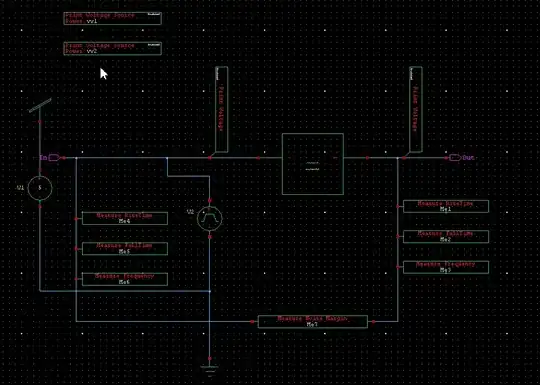
"C:\Users\Carl\AppData\Local\Temp\inv_layout_tb.tsim" does not exist– Shitansh Kumar Rai Oct 19 '23 at 20:42