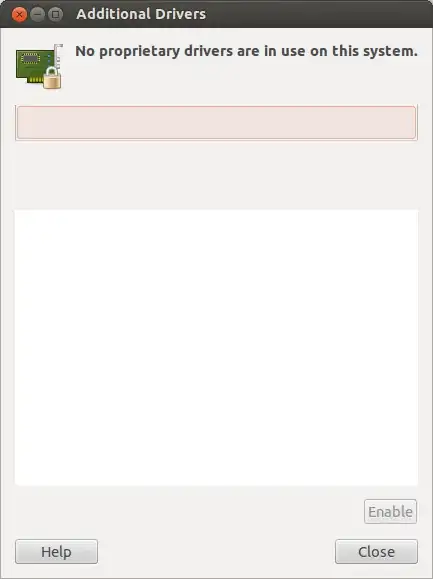I have a Dell Inspiron 15R that came preinstalled with Windows 8.1 I just installed Ubuntu 12.04 in dual boot and got it working. Now i cannot connect to wifi. I tried How do I install BCM43142 wireless drivers for Dell Vostro 3460/3560? and also other methods involving installing firmware-b43-installer and b43-fwcutter. Nothing works. rfkill list all only shows Bluetooth:
rfkill list all
0: hci0: Bluetooth
Soft blocked: no
Hard blocked: no
vipluv@Krishnakshetra:~$
My wireless hardware isn't detected at all! What do i do?
EDIT:
output for lspci -nnk | grep -iA2 net:
01:00.0 Ethernet controller [0200]: Realtek Semiconductor Co., Ltd. RTL8101E/RTL8102E PCI Express Fast Ethernet controller [10ec:8136] (rev 07)
Subsystem: Dell Device [1028:05e9]
Kernel driver in use: r8169
02:00.0 Network controller [0280]: Broadcom Corporation BCM43142 802.11b/g/n [14e4:4365] (rev 01)
Subsystem: Dell Wireless 1704 802.11n + BT 4.0 [1028:0016]
Kernel driver in use: bcma-pci-bridge
and for iwconfig:
eth0 no wireless extensions.
lo no wireless extensions.