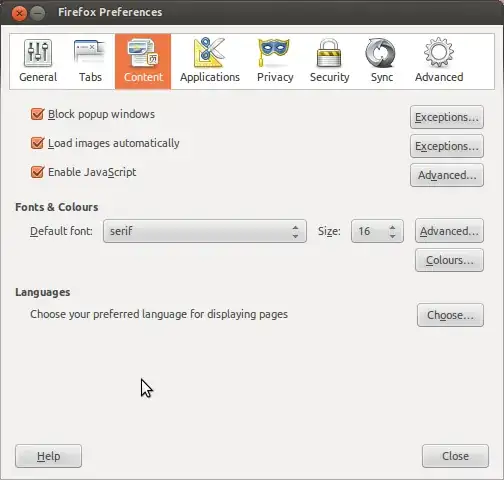font looks bad in Browsers (Firefox and Chrome) All other applications as libreoffice look good. I'm using ubuntu 12.04
3 Answers
I was having a similar problem using Ubuntu 12.10. I did not realized that the problem started after I tried some dual screen configurations. When I went back to use just the Laptop Screen the resolution of the screen was set to 1360x786 pixels (there is such option) but my monitor has 1366x786 pixels. This 6 pixels difference has a minor impact on big fonts or pictures and etc... but the fonts in the browser are affected. Just set the resolution to match my screen native again and solved the problem.
- 36
Chrome fix 1: https://superuser.com/questions/726132/chrome-33-shows-ugly-blocky-pixelated-fonts-in-linux
Chrome fix 2: (official google fix) https://support.google.com/chrome/answer/95416?hl=en
and iirc you can edit the css-file in ~/.chrome/ or ~/.chromium/ somewhere, lost the thread to that fix. This enables you to change the standard font to your liking, altough websites that have defined another font as standardfont will still show you that font.
As for rendering, the above 2 fixes should be plenty and the bug that rendered blocky/pixelated fonts by default should be fixed since jan 2014. Update your chrome.
- 11