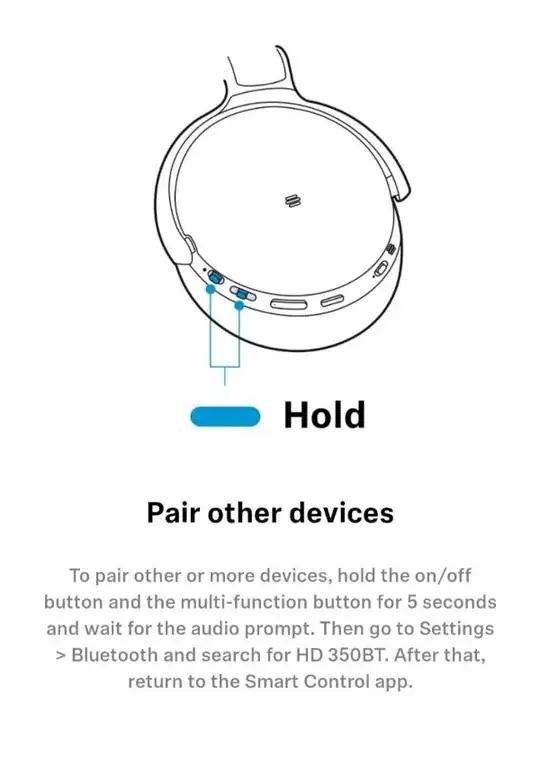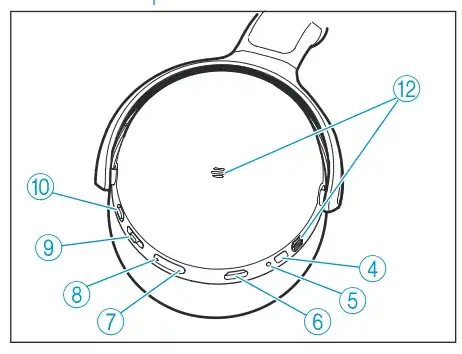So i've tried every single thing on the internet and still my Sennheiser HD 350BT can't connect to my Ubuntu computer. How can i connect my headset to my computer? I'm a newbie so please comment any neccessary info and i'll provide them.
Edit: My phone can connect to PC without any problem.
I've tried to install blueman and it didn't helped me. Tried as this post suggested and still doesn't work.
By doesn't work i mean with blueman it fails and with Ubuntu's bluetooth it doesn't connect eventhough i've clicked several times.