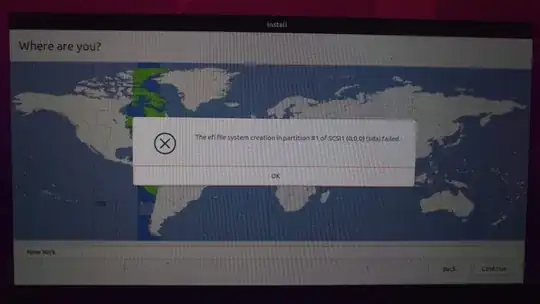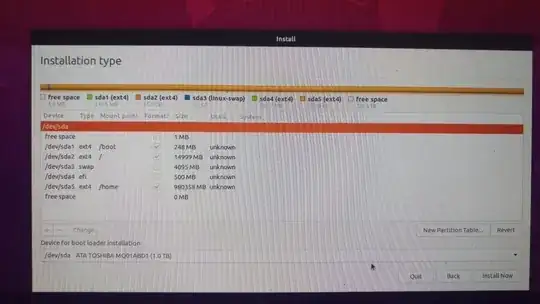You need to have made certain to select the partition the /boot/efi is on in that screen and said to use it as system partition I think it is worded. Alternatively in a Terminal just before starting the install, if that did not succeed as mentioned set the type to ef00 with gdisk, an example below.
root@zeus-H370M-DS3H:/home/zeus# gdisk /dev/sda
GPT fdisk (gdisk) version 1.0.5
Partition table scan:
MBR: not present
BSD: not present
APM: not present
GPT: not present
Creating new GPT entries in memory.
Command (? for help): t
Partition number (1-128, default 1): 1
First sector (34-234441614, default = 2048) or {+-}size{KMGTP}: 40
Last sector (2048-234441614, default = 234441614) or {+-}size{KMGTP}: 200M
Current type is 8300 (Linux filesystem)
Hex code or GUID (L to show codes, Enter = 8300): ef00
Changed type of partition to 'EFI system partition'
Command (? for help): w
Final checks complete. About to write GPT data. THIS WILL OVERWRITE EXISTING
PARTITIONS!!
Do you want to proceed? (Y/N): y
OK; writing new GUID partition table (GPT) to /dev/sda.
The operation has completed successfully.
You would use the number 4 for youu disk setup and to check it did indeed do it.
root@zeus-H370M-DS3H:~# fdisk -l /dev/sda | grep sda1
/dev/sda1 40 409639 409600 200M EFI System
You need to use the sudo command in front of the commands I use to do it as root user like I have.